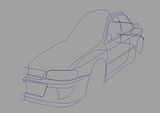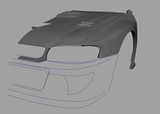The course of the day is now; do a a little teaching in the morning on a new subject (today it was weighting vertices so that when you move a joint it stretches the correct polygons) then get on with your personal project. Which seems a bit strange at first, but everyone really wants to finish their project so it is good. There is also always someone around to help you if you need it. So it is still learning as you get to model something you want but then if you come across any problems, someone shows you how to do it.
I don't need that much help. Not showing off, I just manage to figure stuff out!
Anyway, here are some more pics.
I did some detailing today, finished off (well I say finished I will probably go round and tweak allot of it still!) the mirror, and also added the little indent along the side of the car which I am really happy that it turned out so well!
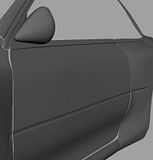
And I also started on the spoiler, I have been trying to find as many pictures as possible of it, but they are slightly different from the gobstopper so I have to referring back and forth to the limited pictures I have to make sure what I am modelling is true. But here you go!
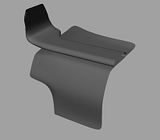
I was hoping to do a bit more of this tonight, but I am getting immense Mouse Hand so I am going back home to have a brew!
Read more...